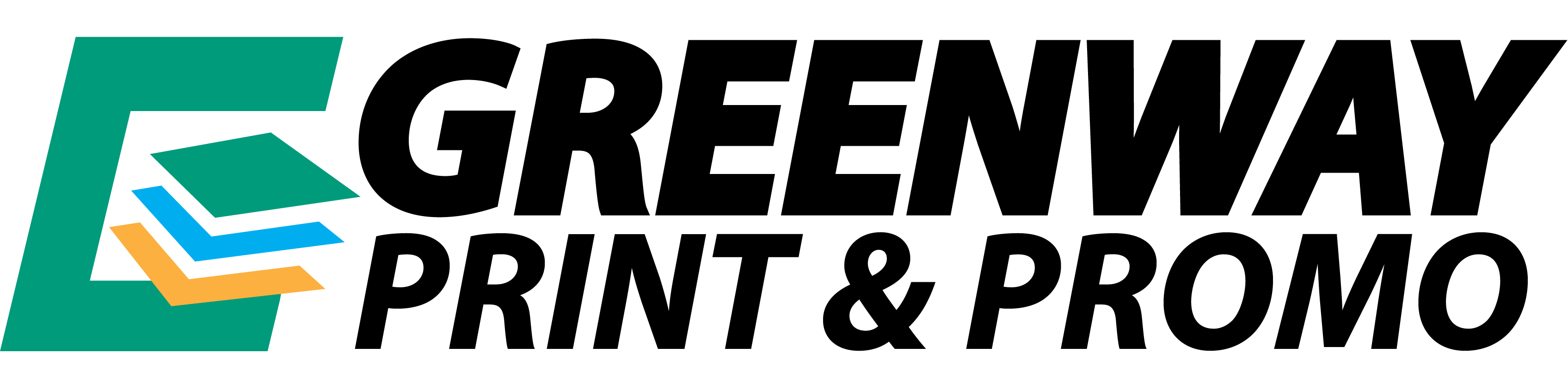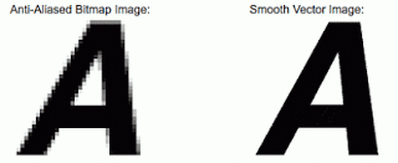Artwork Tips
RASTER IMAGES vs VECTOR IMAGES
Computer graphics can be created as either raster or vector images. Raster graphics are bitmaps and a bitmap is a grid of individual pixels that collectively compose an image. Raster graphics render images as a collection of countless tiny squares. Each square or pixel is coded in a specific hue or shade. Individually, these pixels are worthless. Together, they’re worth a thousand words.
Raster graphics are best used for non-line art images; specifically digitized photographs, scanned artwork or detailed graphics. Non-line art images are best represented in raster form because these typically include subtle chromatic gradations, undefined lines and shapes, and complex composition.
However, because raster images are pixel-based, they suffer a malady called “image degradation.” Just like photographic images that get blurry and imprecise when blown up, a raster image gets jagged and rough. Why? Ultimately, when you look close enough, you can begin to see the individual pixels that comprise the image. Hence, your raster-based image of Wayne Newton magnified to 1000 percent becomes bitmapped before you can isolate that ravenous glint in his eye. Although raster images can be scaled down more easily, smaller versions often appear less crisp or “softer” than the original.
Unlike pixel-based raster images, vector graphics are based on mathematical formulas that define geometric primitives such as polygons, lines, curves, circles and rectangles. Because vector graphics are composed of true geometric primitives, they are best used to represent more structured images, like line art graphics with flat, uniform colors. Most created images (as opposed to natural images) meet these specifications, including logos, letterhead, and fonts.
Vector Images and the Scalable Truth
Inherently, vector-based graphics are more malleable than raster images — thus, they are much more versatile, flexible and easy to use. The most obvious advantage of vector images over raster graphics is that vector images are quickly and perfectly scalable. There is no upper or lower limit for sizing vector images. Just as the rules of mathematics apply identically to computations involving two-digit numbers or two-hundred-digit numbers, the formulas that govern the rendering of vector images apply identically to graphics of any size.
Vector Images, Graphics and Raster
Further, unlike vector graphics, vector images are not resolution-dependent. Vector images have no fixed intrinsic resolution, rather they display at the resolution capability of whatever output device (monitor, printer) is rendering them. Also, because vector graphics need not memorize the contents of millions of tiny pixels, these files tend to be considerably smaller than their raster counterparts.
PDF's
Send a High Quality (Print Quality) PDF file and a zipped folder of the design file with all links (pictures, logos) and fonts for ALL artwork.
Make documents to size. For example, a business card is 2” x 3.5” so that will be your document size. DO NOT gang up individual items (i.e. do not put 8 business cards on a letter size sheet – just send one 2″ x 3.5″ business card). If you are sending a booklet, do not paginate into spreads. Send pages actual size in sequential order.
If the document bleeds, extend bleed past the page .125” (1/8) of an inch while creating the artwork. Additional steps are required to keep these settings while exporting the PDF in some programs (see below). In order to avoid those steps you can increase the document size by .25” (1/4) inch on both sides (an 8.5″ x 11″ would be 8.75″ x 11.25″) and extend bleed to the edge of the document.
Art files can be sent to us in one of three ways: as an email attachment (up to 10 MB), FTP upload, or brought in on a CD or flash drive.
PMS Colors
PMS colors are okay for spot color printing. For process color printing, your colors must all be built in CMYK. Spot colors must be converted to CMYK.
Notes
Adobe Illustrator or Adobe Photoshop (not accepted for spot color work) files must have crop and bleed marks provided.
We cannot accept Microsoft Powerpoint, Publisher, or Word documents as artwork.
Please be sure to include all supporting files—including screen and printer fonts and images.
Do not flatten layers.
Images must be to size and at least 300 dpi.
If your document uses spot colors, use PMS colors from the PMS or PMS+ color swatch libraries.
If your documents uses four color process, all colors must be built in CYMK. Do not use RGB colors.

BLEEDS
Bleed

If a file has artwork that goes to the edge of the page, the art elements should be extended 1/8 inch outside the final cut size.
Clear (No Bleeds)
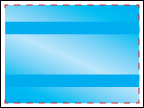
If the file does not have any elements going to the edge of the page, there should be 1/8 inch clear around the outside of the file.
DISCLAIMER
We can offer technical support in setting up files for imaging. Please don’t hesitate to contact us with any questions concerning software applications supported and file formatting.
We make every effort to troubleshoot potential problems, but cannot be held responsible for files we do not create. This includes, but is not limited to content, resolution of raster data or image ability of client files. In addition,we cannot assume any responsibility for poorly created files. We can only troubleshoot “technical” file attributes, not edit or “second guess” the graphic content of client files. Fonts, scans and any other reference files must be included along with the actual file to be imaged.